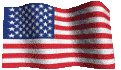• I am a current Power Sweep (and/or Power Plays) subscriber. How do I access my online issue?
PS/PP are available Tuesdays after 12:00 ET. This option is available to subscribers who have paid for the entire year in full. Tuesday’s, after 12:00, click the NEWSLETTER DOWNLOAD option on the left hand side of the website. From there you will be re-directed to the actual download page. Click on the picture of the publication you are downloading. You will be asked to sign in using your ID and passcode. Your ID is the email address you have given us. Your passcode is your customer number (and above your name on everything we send you). Some users have switched email addresses, please use the email address that you have given us regardless of any changes.
• My Newsletter won’t open?
Please make sure you are updated with the current version of Adobe Reader. Adobe Reader is a free program available at adobe.com. Many times that is where the issue lies. For questions regarding Adobe Reader, please visit the Adobe site.
• When do issues of Power Sweep/Power Plays start?
PS/PP are published regularly from the first week of the football season thru Super Bowl. Power Sweep does have special “summer editions” published (Power Plays does not). The first issue of PS/PP is normally mailed on the Friday before college games start. In season both PS and PP are written on Sunday night after all the games have been played.
• Why don’t I have my Power Sweep/Power Plays?
PS and PP are written Sunday night and mailed Monday morning, first class mail. Unfortunately, once the publication leaves our office we can not track it. For concerns regarding the delivery of your publication, please contact your local post office. We do offer the download of PS/PP Tuesday after 12:00 ET for all paid in full subscribers. We also offer an update tape (updated Friday) for the Power Sweep selections. Due to the large volume of calls at Northcoast Sports we are unable to read publications over the phone.
• I am typing my ID and passcode for PS/PP, but it’s not letting me in?
Please make sure you are accessing PS/PP from the NEWSLETTER DOWNLOAD page. Exec Login and Debit Login will not re-direct you to the Downloads page. Also make sure that you are using the correct ID and passcode. If you have forgotten your ID please call
1-800-654-3448 and a customer service rep will help you.
• What is Debit Login and how do I use it?
The Debit Login is a place to access your Northcoast Debit Card via the internet. Your user ID would be the first 5 digits normally put into the phone. The Passcode would be the second 5 digit set normally entered into the phone. Do not use your PS/PP codes in this area. If you have forgotten your Northcoast Debit Card numbers, please call 1-800-654-3448. DO NOT CREATE A NEW ACCOUNT. Creating a new account will not give you access to the other account, you will now have two Northcoast Debit Card accounts. To order a service online, please choose which selection you would like from the menu. Available selections are the only ones listed. If you receive an error in the Debit Card System or believe you were erroneously charged, please call 1-800-654-3448 and a customer service rep will look into your balance. Please call at your earliest convenience. Note the date of the transaction. A customer service rep will need to know this to view your transactions. A customer service representative will adjust your balance if we see an error.
• Some of the plays went off already, do the prices change?
No. The Debit System is updated once daily, not as plays come off the board. Also, IF YOU RECEIVE VALID PLAYS - YOU WILL BE CHARGED. Even if it was in error, we can not refund money to the debit card if you have received valid plays.